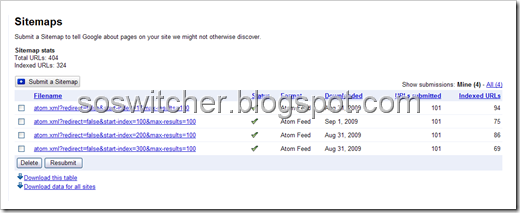Have you ever wandered which of your own blog post was the highest rated on the Google SERP (Search Engine Results Page)? I’m about to show you a very cool feature, that will show all of your most popular blog post, & not only that, everyone can view their own highest ranking SERP results for FREE!
Let’s get started!
1) First thing we need is a blog (check)
2) Go to Google Webmaster Tools
3) Select your blog name from the list of your blogs/websites
4) Click on the link Your site on the web
5) Click on the link Top search queries
6) You should see a list of words/phrases. Go to the far right side of the screen & click on the link that reads Position (see screenshot below)

What you see in the above screenshot is the most popular search results from real people on the internet, searching for relevant information to this blog, from the last seven days.
Beneath the Position link, shows the real position for each group of search words, that the visitors to my site used to find this blog (soswitcher.blogspot.com).
Here is how I rank for these search strings in the past seven days:
1) google for free javascripts hosts
2) visible title code for blogger
As you can see I’m indeed number one in both of those search strings, for the last seven days. What’s better is, you can search for longer periods of time, example the screenshot below is for August.
The most interesting search I found, that just blew me away was one of the shortest search strings. The search string blogger change, shows I was number one in the month of August, but get this (here’s the good part) The search string blogger change has over 451,000,000 other pages, below my blog (I’m now 2nd place as of this post, still very happy).
All I can say is WOW!
Note:
Google Webmaster Tools takes a while to crawl your blogs pages, If you are new to GWT then you should follow my other blog post Better Google Sitemap when setting up new sitemaps for Google to crawl. The longer your involved with GWT the larger your list of SERP keywords will be.
Go check out your own Google Webmaster Tools, list of most popular search words, I think you will be very surprised at how well some of your blog post are ranking.
Lets hear how well your ranking. :)
dxf file


 Blogger & Google Sitemaps will allow your Blogger blog to get indexed by the Google spider with very few problems. Did you know that the Blogger code for the default sitemap, that you submit to Google Webmasters Tools only allows the first 26 pages of your blog to get indexed by the Google spider?
Blogger & Google Sitemaps will allow your Blogger blog to get indexed by the Google spider with very few problems. Did you know that the Blogger code for the default sitemap, that you submit to Google Webmasters Tools only allows the first 26 pages of your blog to get indexed by the Google spider?