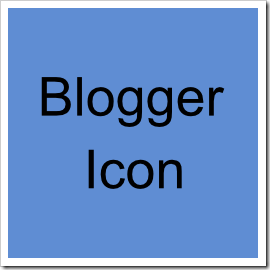
1) First thing you need is a new icon! You can create your own image in whatever image editor you are comfortable with (Paint Shop, Inkscape, MS-Paint, etc…), make the image 16x16 pixels & save as a .png image.
An alternative is to search Google for a 16x16 pixel .png image that’s already finished.
Here is a Google Image search I did for the word star imagesize:16x16 , you can change the word star to any subject you like, just keep the rest of the search string the same:
(example = cell phone imagesize:16x16).
2) We need to convert our .png image into a .ico file (icon image). Go to the Dynamic-Drive website, & use their online converter to upload you .png image, & create your new .ico file (icon image). After the icon is created, download the new icon to your PC desktop.
3) Now that we have our new icon, we need to upload the icon, to the internet. Blogger won’t let us host our own .ico file so we can use Google Sites for our host, you can follow a blog post I did Blogger - Host Javascript File for Free , this link will show you how to host your own files online for FREE, you do not need to change the extension for this tutorial, your icon URL should look something like this:
http://sites.google.com/site/YOUR_GOOGLE_SITE/PAGE1/YOURICON.ico
4) Paste the code below into your Blogger template just below the <HEAD> tag
<!-- Favicon -->
<link href='http://sites.google.com/site/YOUR_GOOGLE_SITE/PAGE1/YOURICON.ico'
rel='shortcut icon'/>
<link href='http://sites.google.com/site/YOUR_GOOGLE_SITE/PAGE1/YOURICON.ico'/>
<!-- end Favicon –>
NOTE: Make sure to change both of the URL’s to your own links, from your Google-Sites webpage. Press the Save Template button in your Blogger editor. Make sure when you paste the code into your Blogger template, that you have four individual lines of code, if the lines are broken you will get an error message in the Blogger Editor.
That’s it!
Visit your blog & you should see your new FAV icon at the top of your browser window.
dxf file

